Booking Policy
General Rules
- The library has the final decision in the allocation of facilities should there be any disputes.
- Timeslots are reserved on a first-come, first-served basis except single study rooms and research carrels for higher degree students.
- Patrons must sign in on-site to activate the reserved session or facility (except Concept and Creation Rooms and VR Facilities).
- Patrons, upon signing in a booking, have priority to use the reserved facility.
- Patrons MUST NOT leave their personal belongings unattended. Library staff has the right to remove such belongings without prior notice.
Browse by facility type:
- Computers / Communal Virtual PC
- Concept and Creation Rooms
- Discussion Rooms and AV Group Viewing Rooms
- Editing Rooms & Computers (Library Innovation Centre)
- Overhead Scanner (Special Collections)
- Research Carrels
- Research Desks / Microform Scanners (Special Collections)
- Study Rooms (Medical Library)
- Single Study Rooms
- Study Tables
- VR Facilities - Immersive Technology Space
Computers / Communal Virtual PC
- Each patron is eligible to book a maximum of two sessions per day. Each session is one hour.
- Interleaving booking of two sessions by same patron with one unbooked session in between is NOT allowed. However, interleaving booking for two or more unbooked sessions in between is allowed.
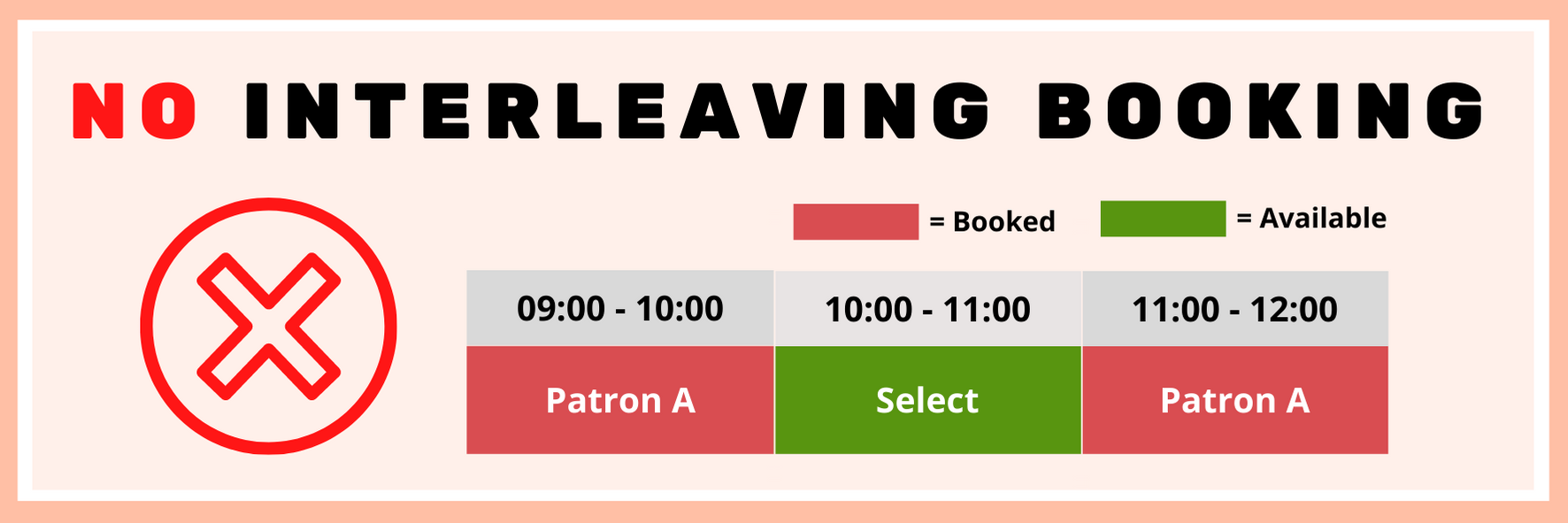
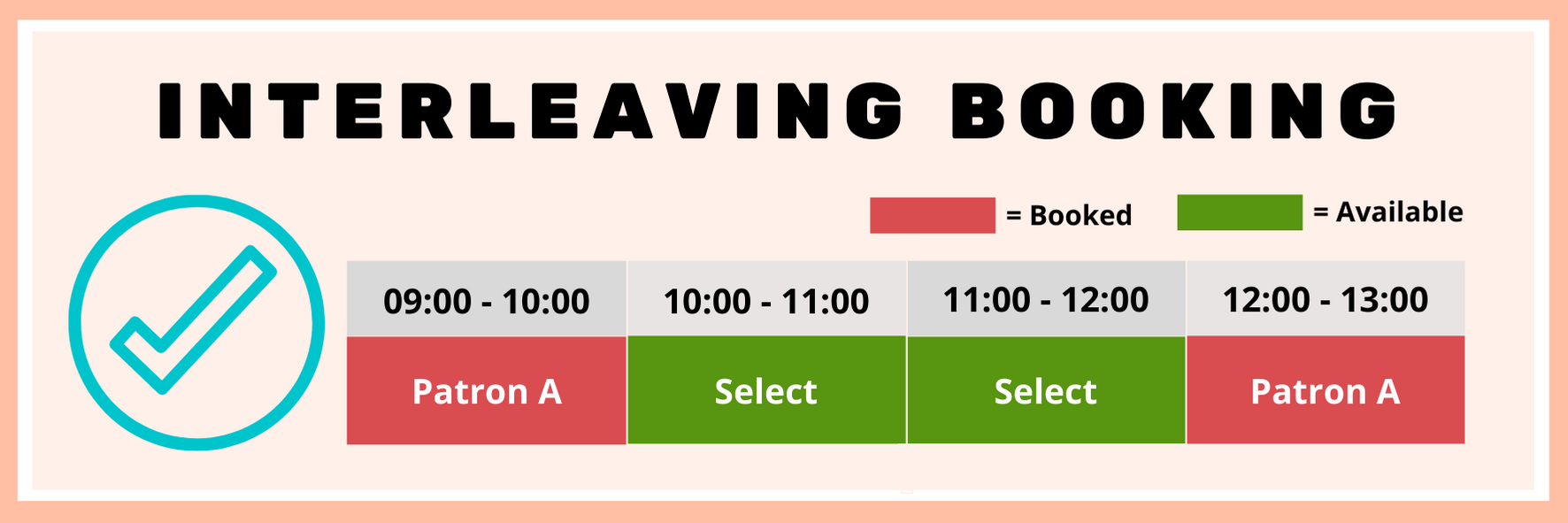
- Booking of Communal Virtual PC is available for current HKU students and staff only.
- Computers / Communal Virtual PC can be booked one day in advance.
- Patrons should check in on-site within the first 15 minutes of the first session. This will activate all consecutive sessions of the computer under booking(s) by the patron. Session(s) not activated within the first 15 minutes will be released for reservation by other patrons.
Concept and Creation Rooms
- Each session ranges from 4 to 5 hours.
- CC Rooms can be booked one session in advance.
- Booking is available for current HKU staff and students only.
- Patrons do not need to sign in on-site to activate the reserved CC Rooms.
- Unreserved CC Rooms are available on a first-come-first-served basis.
Sessions available for booking are as follows:
|
Monday to Friday |
Saturday, Sunday and Public holidays |
|
|---|---|---|
|
1st session |
8:30 am – 1:00 pm |
9:00 am – 1:00 pm |
|
2nd session |
1:00 pm – 6:00 pm |
1:00 pm – 5:00 pm |
|
3rd session |
6:00 pm – 10:00 pm* |
N/A |
* The 3rd session ends at 8:30 pm from June to August each year.
Discussion Rooms and AV Group Viewing Rooms
Note: Discussion rooms are in the Tin Ka Ping Education Library (Level 3, Main Library).
- Each patron is eligible to book a maximum of two sessions per day. Each session is one hour.
- Interleaving booking of two sessions by same patron with one unbooked session in between is NOT allowed. However, interleaving booking for two or more unbooked sessions in between is allowed.
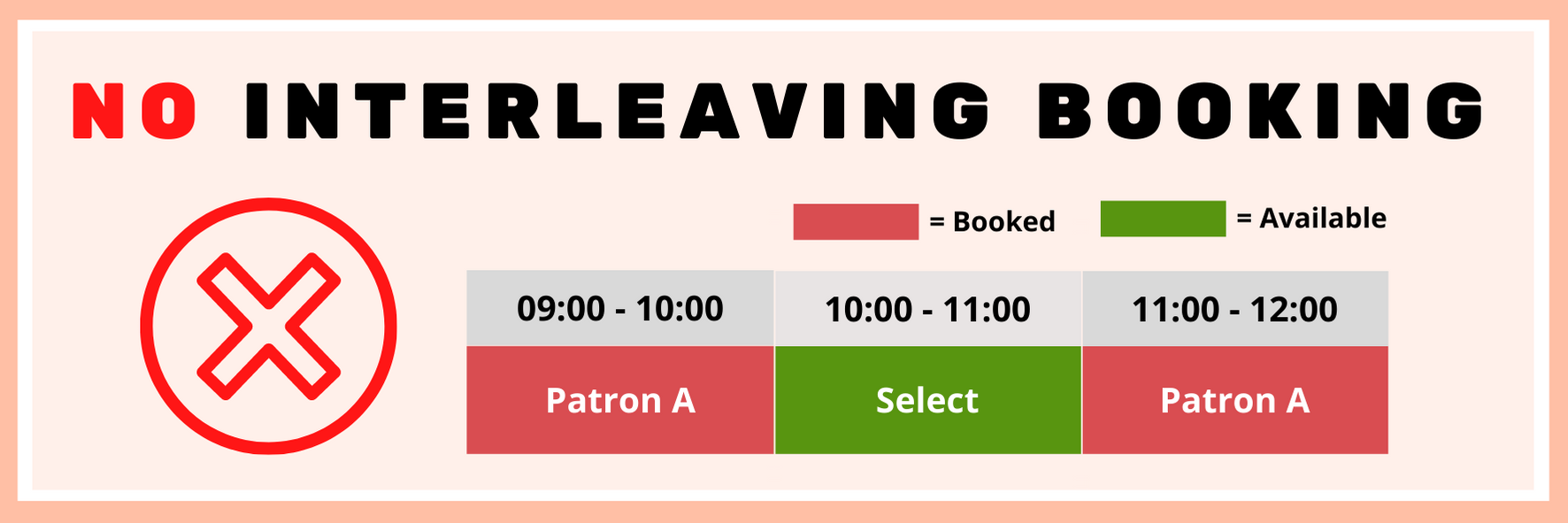
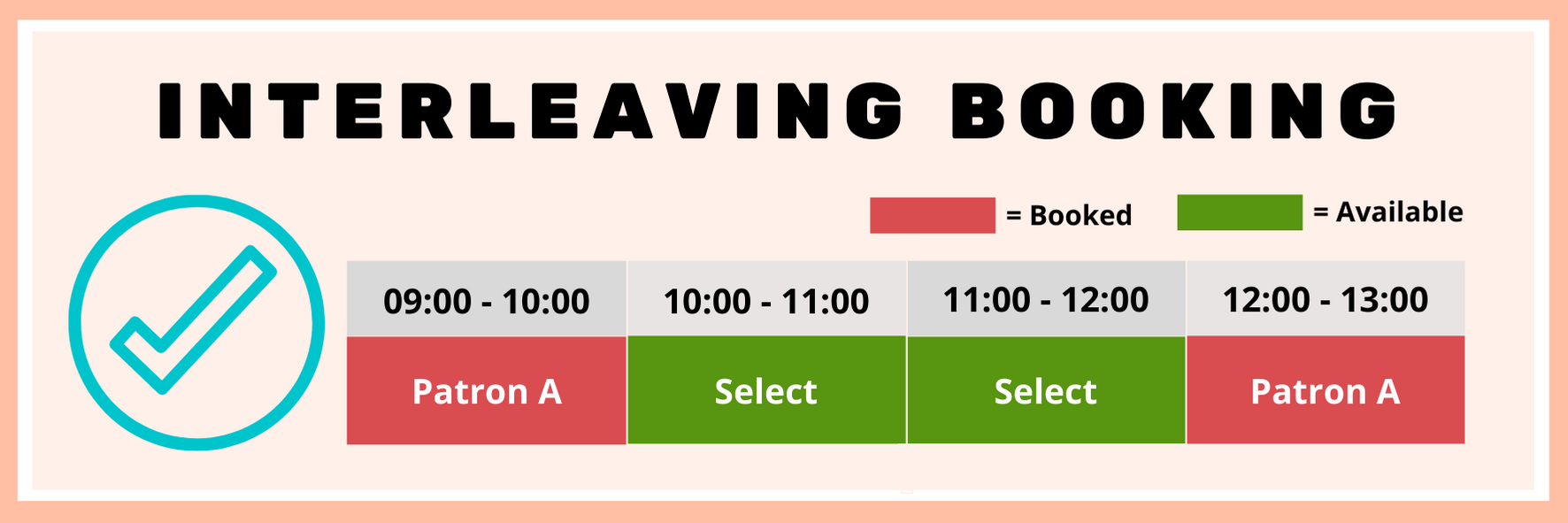
- Booking of each room should be for a minimum of two patrons.
- Rooms can be booked one day in advance.
- Booking is available for current HKU/SPACE students and staff only.
- Patrons should check in on-site within the first 15 minutes of the first session. This will activate all consecutive sessions of the room under booking(s) by the patron. Session(s) not activated within the first 15 minutes will be released for reservation by other patrons.
Editing Rooms & Computers (Library Innovation Centre)
- Booking is available for current HKU students and staff only.
- Each patron is eligible to book a maximum up to 3 hours per day. Each session is 1 hour.
- Interleaving booking of two sessions by same patron with one unbooked session in between is NOT allowed. However, interleaving booking for two or more unbooked sessions in between is allowed.
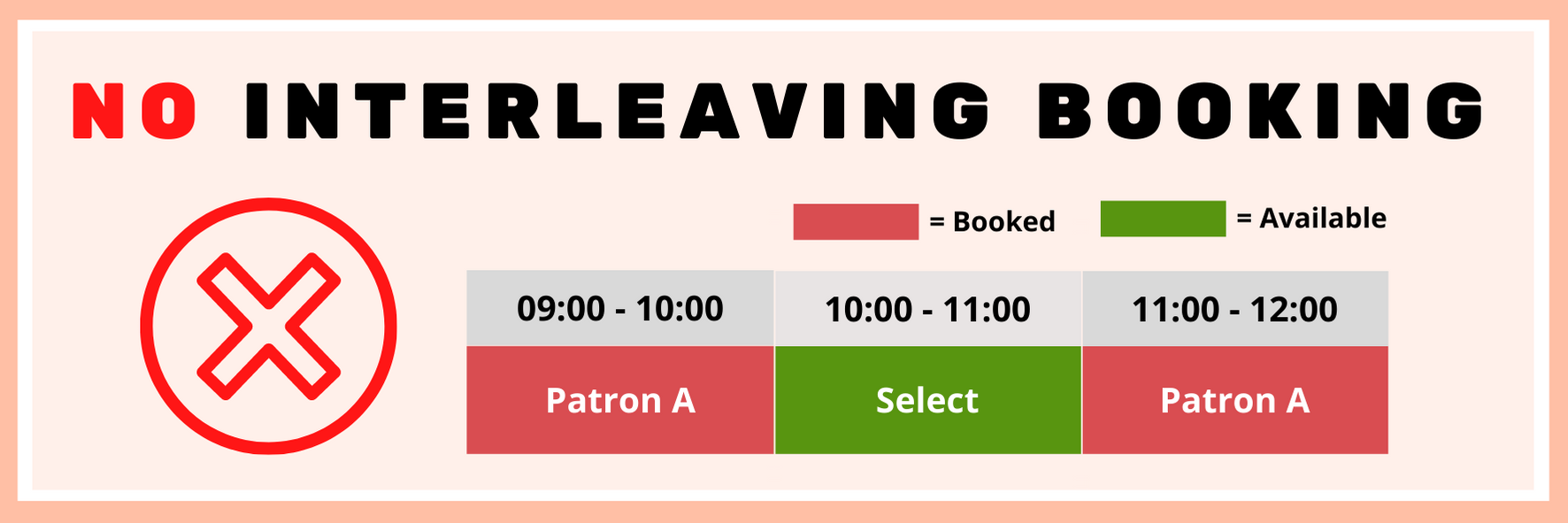
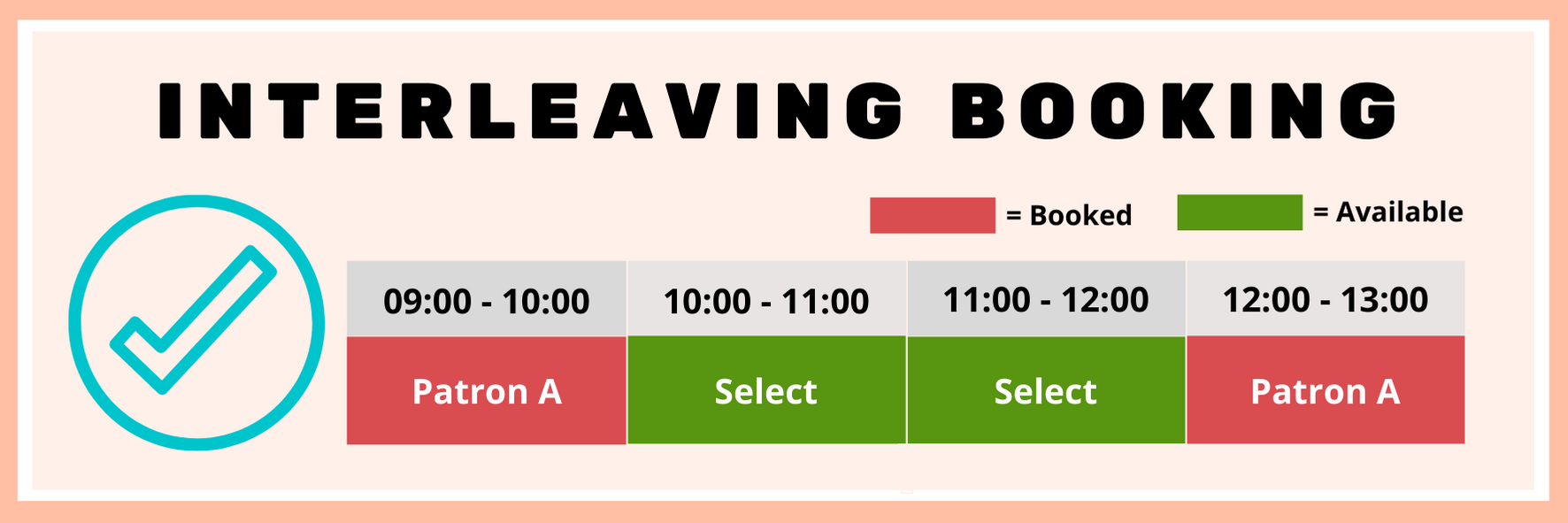
- Reservation can be booked one day in advance.
- Sessions not activated within the first 15 minutes will be released for reservation by other patrons.
- Please do not make any alternations to the equipment or fixtures in the room. The Library reserves the right to pursue any improper use of the facilities.
Overhead Scanner (Special Collections)
- The overhead scanner (For using Special Collections materials only) is eligible for booking 3 days in advance.
- Each session is 1 hour and each researcher is eligible to book up to one session per day.
- Researchers should sign in on-site at SC within 15 minutes of the first session. This will activate all consecutive sessions of the scanner under booking(s) by the patron.
- Researchers may continue their work if there are free timeslots and seats.
Research Carrels
- Booking period is for half a month.
- Booking is available for HKU higher degree students enrolled in Master or Doctoral programmes.
- Research carrels are located on G/F of the Main Library and accessible during the opening hours of those spaces.
- Application for the 1st half of each month is accepted between 16th and 25th of the preceding month, while application for the 2nd half of each month is between 1st and 11th of the same month. A draw will take place to allocate these spaces (Research carrels cannot be reassigned). Successful applicants will be informed by email. Online confirmation is required before 15th (for 2nd half month booking) and 29th (for 1st half month booking). The research carrel must be activated onsite within the first 3 days of the booking period. Otherwise, the facility will be considered as unclaimed and will be allocated to students on the waiting list in sequential order. For more details, please refer to the table below:
Process
1st semi‐month (1st to 15th)
2nd semi‐month (16th to end of month)
Online booking
16th to 25th
1st to 11th
Notification on ballot result
26th
12th
Online confirmation
26th to 29th
12th to 15th
Check-in period
3 working days
3 working days
- Each carrel is equipped with a locker accessible using the student card of the assigned user. Students should remove all items from the locker by the end of the reservation period. The library is not responsible for the safe keeping of belongings in the locker.
Research Desks / Microform Scanners (Special Collections)
- Research desks / microform scanners are reserved for the consultation of Special Collections' materials only.
- Research desks / microform scanners can be booked 3 days in advance.
- Each session is 2 hours and each patron is eligible to book a maximum up to 4 sessions per day, subject to change during term time.
- Patrons should check in on-site in SC within the first 15 minutes of the first session. This will activate all consecutive sessions of the research desk/microform scanner under booking(s) by the patron. Session(s) not activated within the first 15 minutes will be released for reservation by other patron.
Study Rooms (Medical Library)
Note: Study rooms are located in the Yu Chun Keung Medical Library on the 2/F.
- Each patron is eligible to book a maximum of two sessions per day. Each session is one hour.
- Interleaving booking of two sessions by same patron with one unbooked session in between is NOT allowed. However, interleaving booking for two or more unbooked sessions in between is allowed.
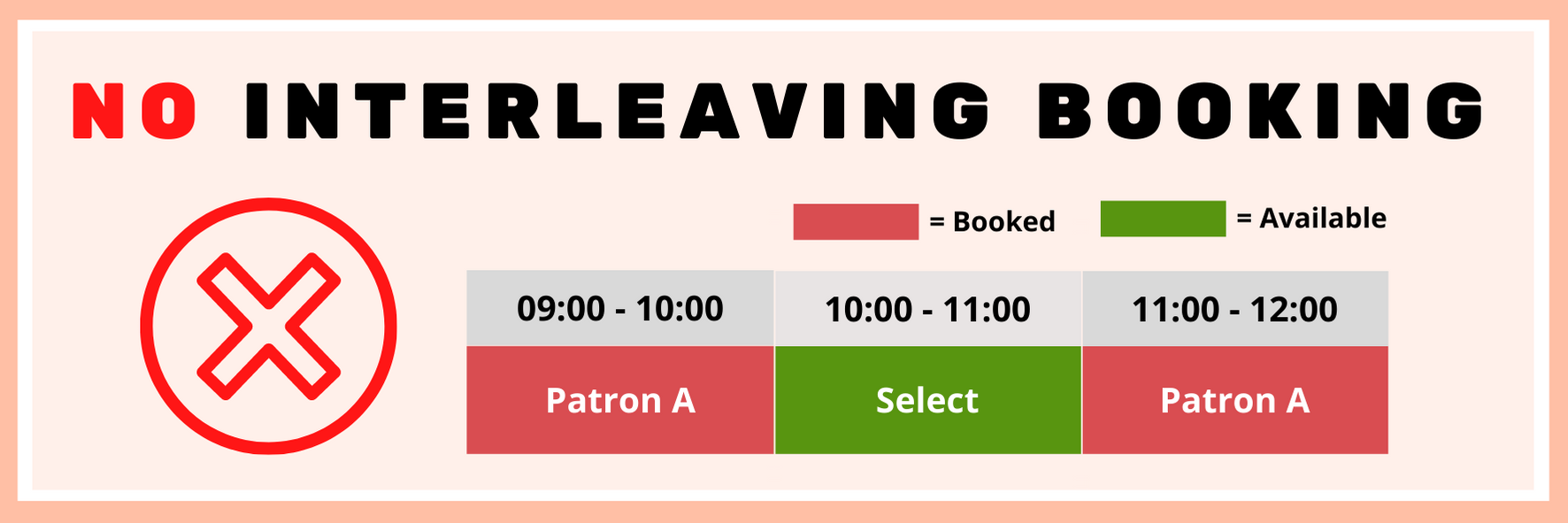
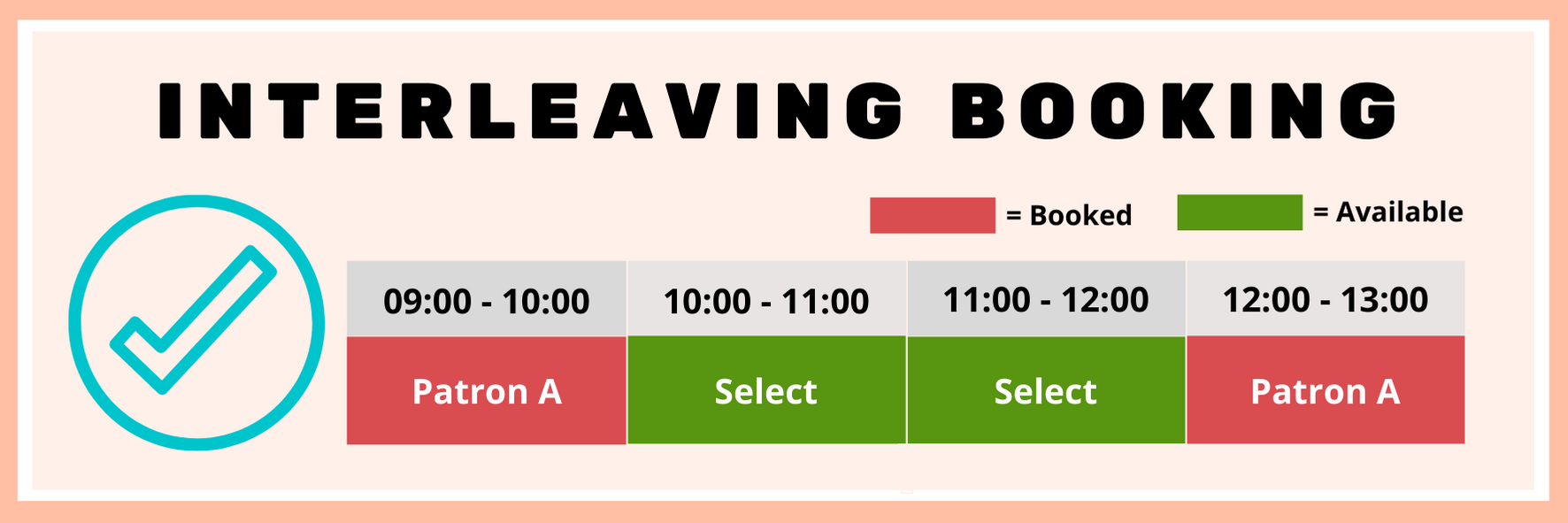
- Each room should be booked for one user only.
- The rooms can be booked one session in advance.
- Booking is available for current HKU/SPACE students and staff only.
- Patrons should check in on-site within the first 15 minutes of the first session. This will activate all consecutive sessions of the room under booking(s) by the patron. Session(s) not activated within the first 15 minutes will be released for reservation by other patrons.
Single Study Rooms
- 3 sessions are available for booking.
- The rooms can be booked one session in advance.
- Booking is available for current HKU/SPACE students and staff only.
- Unclaimed rooms will be released for reservation 60 minutes after a session has started.
Sessions available for booking are as follows:
|
Monday to Friday |
Saturday, Sunday and Public holidays |
|
|---|---|---|
|
1st session |
8:30 am – 1:00 pm |
9:00 am – 1:00 pm |
|
2nd session |
1:00 pm – 6:00 pm |
1:00 pm – 5:00 pm |
|
3rd session |
6:00 pm – 10:00 pm* |
N/A |
* The 3rd session ends at 9 pm from June to August each year.
Study Tables
- Each session ranges from 4 to 5 hours.
- Study tables can be booked one session in advance.
- Each patron can reserve one session. The following session can be booked upon successful sign-in of the current session.
- Booking is available for current HKU/SPACE staff, students and HKU alumni.
- Sessions not activated within the first 60 minutes will be released for reservation by other patrons.
Sessions available for booking are as follows:
|
Monday to Friday |
Saturday, Sunday and Public holidays |
|
|---|---|---|
|
1st session |
8:30 am – 1:00 pm |
9:00 am – 1:00 pm |
|
2nd session |
1:00 pm – 6:00 pm |
1:00 pm – 5:00 pm |
|
3rd session |
6:00 pm – 10:00 pm* |
N/A |
* The 3rd session ends at 9 pm from June to August each year.
VR Facility - Immersive Technology Space
- Each session is 4 hours.
- VR facility can be booked three days in advance.
- Each patron can reserve one session per day.
- Booking is available for current HKU staff and students only.
- Patron should approach 2/F Lending Services Counter to claim the reserved facility and borrow the VR equipment.
- To ensure safety on interaction, any development and viewing of VR contents will be confined within predefined area.
- Start your immersive experience slowly to avoid motion sickness.
- If you experience discomfort, stop using the immersive device immediately and take a rest until you feel better.
- It is recommended to take a 15 minutes rest after viewing VR content.
- It is recommended to preview the 3D objects and scenes on the LED display to check the scale and display before viewing it via the VR Head Mount Display (HMD).
- The Library do not guarantee all types of immersive contents can be played on the designated VR workstation.
- Library will not responsible for data loss of any VR projects or files. Users are always recommend to keep a copy of projects of files with your own storage.
Sessions available for booking are as follows:
|
Monday to Friday |
Saturday |
Sunday and Public holidays |
|
|---|---|---|---|
|
1st session |
9:00 am – 1:00 pm |
N/A |
N/A |
|
2nd session |
2:00 pm – 6:00 pm |
1:00 pm – 4:00 pm |
N/A |
Any enquiries regarding facilities booking should be directed to the Service Counter at 3917-2202 or Email-a-Librarian. For details in Branch Libraries, please enquire with the respective branches.
