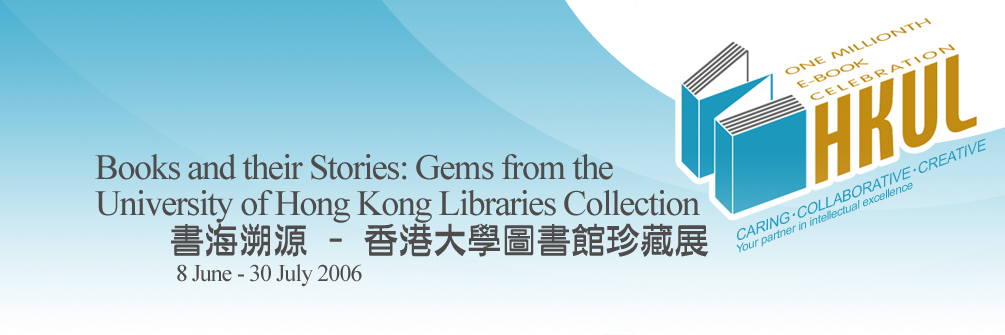|
The one millionth e-book at the HKU Libraries
should be a unique title not available elsewhere and free from
copyright. These are the major factors considered by the team of
library staff led by Dr Ferguson, the Librarian. After a careful
search amongst the Libraries’ rare book collection, one title emerged.
It was the 1798 edition of George Staunton’s An authentic account
of an embassy from the King of Great Britain to the Emperor of
China. Besides its interesting content recounting an event of historical
importance, readers will marvel at the aesthetic illustrations
contained therein.
Drawing from the digitisation experience of the
Libraries’ technical team, an overall plan was laid out for the
production of this unique e-book. The team, however, identified
two special issues that needed to be addressed. Firstly, many of
the illustrations are over-sized and therefore had to be sent to
a professional scanning house for digitisation. The rest of the
book in A4 size was handled by the in-house team. The second issue
related to preservation. Staff needed to exercise extreme care
to handle this five-volume edition. Prior to digitisation, page
by page inspection was made to ensure that there were no missing
pages and that each page was in good condition. Special paper boxes
were tailor-made for each of the five volumes to ensure their safe
journey between the library and the scanning house. For preservation
reasons, the scanners employed for this digitisation project were
equipped with special book care features -- SMA 21 ScanFox colour
scanner for A4 text pages and Zeutschel Omniscan OS10000 A1 colour scanner for the over-sized illustrations.
Production process began once the five volumes
had been inspected and the scanning house appointed for the job.
Two sets of images were produced. The master file maintains a high
resolution of 600 dpi and 24-bit colour depth achieving "true colour"
quality. However, considering the file size of such high resolution
images, another set of images were produced for web release. This
set has a lower resolution of 75 dpi which will facilitate online
viewing. Stringent quality control is exercised throughout the
image capturing process. Library staff checked every digital image,
and looking for images which were out-of-focus, those that fail
to capture the entire page or any missing pages. These pages were
then arranged for rescanning.
Once rescanning was completed, refinishing
work began to ensure that all images were in good shape. Staff
opened
each and every image to check the orientation, crop unnecessary
borders and clean up unwanted spots. Another staff is assigned
to double-check the quality. This work ensured that all of the
printed pages had received the best possible digitisation, and
that all were free from defects.
To create the table of contents and entries
for illustrations and maps, staff manually input the required information
into a database to produce an Extensible Markup Language (XML)
file based on the Metadata Encoding & Transmission
Standard (METS) (http://www.loc.gov/standards/mets/) of the Library
of Congress.
This served as the final touch-up for the web
release of the e-book. Firstly, the digital images were converted
to Portable Document Format (PDF) files. Secondly, watermark stamps
and security measures were added to the files to prevent unauthorised
use of the e-book. Thirdly, a "table of contents" page with hyperlinks
to the respective PDF files was generated based on the XML file
created in step 5. With the table of contents in place, users can
go straight to a chapter and navigate within the e-book.
This step put the e-Book PDF files into
a digital library system, called Greenstone, that has a web interface.
After
access points and navigation methods were checked and double-checked,
the resulting web pages were made available to the public and search
engines such as Google and Yahoo, so that universal “discovery”
of this new and unique online title could begin.
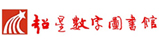





























|