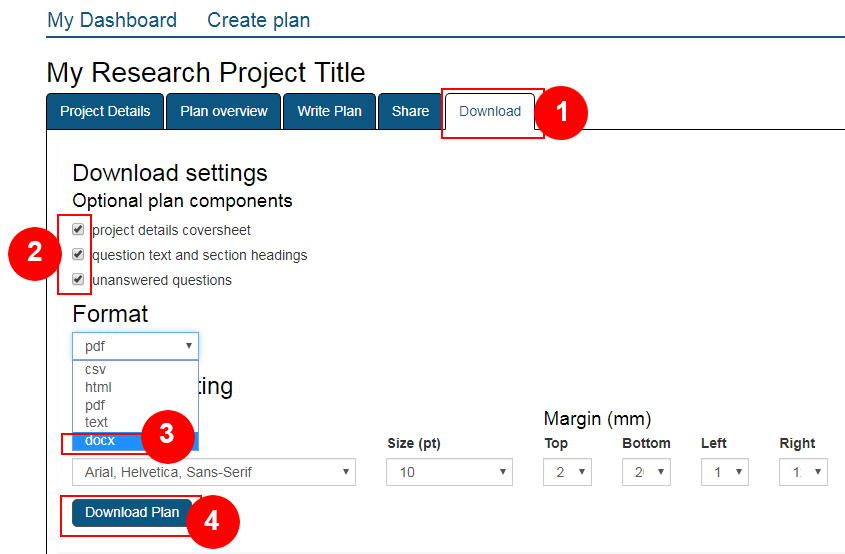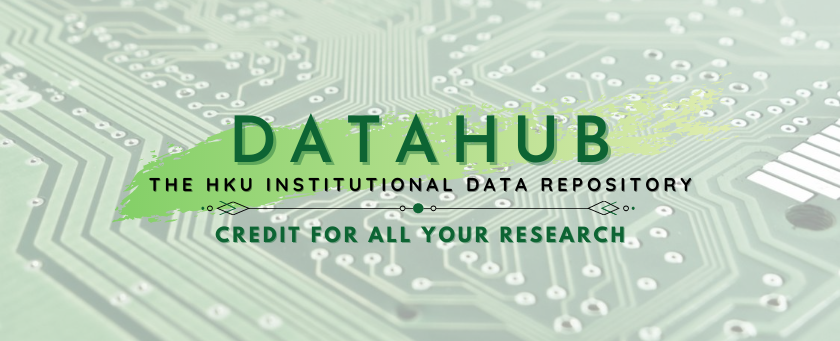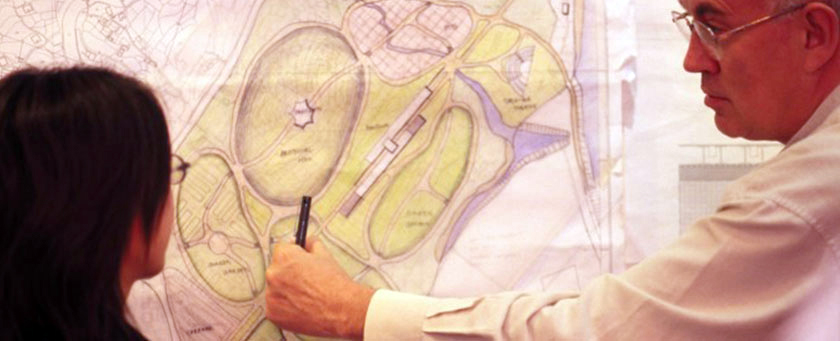Step 4: Export your plan
- Click "Download" tab to see the download options.
- Check or uncheck the checkboxes according to your preferences.
- Select "docx" as file format.
- Click "Download Plan" button to download the plan in Microsoft Word format for further editing.
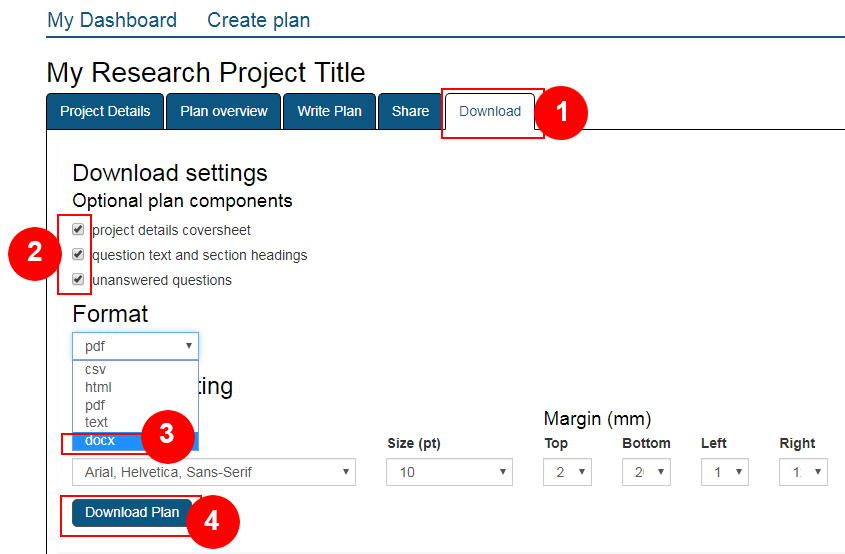
SUBMIT YOUR DMP DOCUMENT FOR SUPERVISOR’S APPROVAL
- When you have successfully exported your DMP document from the DMPTool, you may double check the format and contents of your file. You are strongly recommended to seek initial advice and comments from your supervisor on your DMP to ensure a smooth approval process on the online submission system.
- Once you have your DMP ready, please log in to RPG DMP INPUT FORM to submit your DMP and obtain your supervisor’s approval.