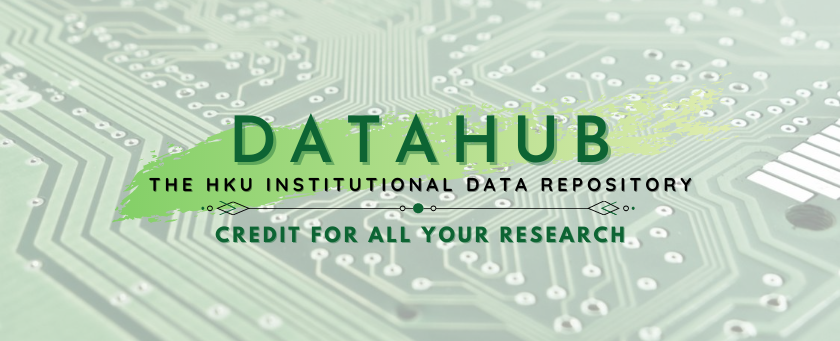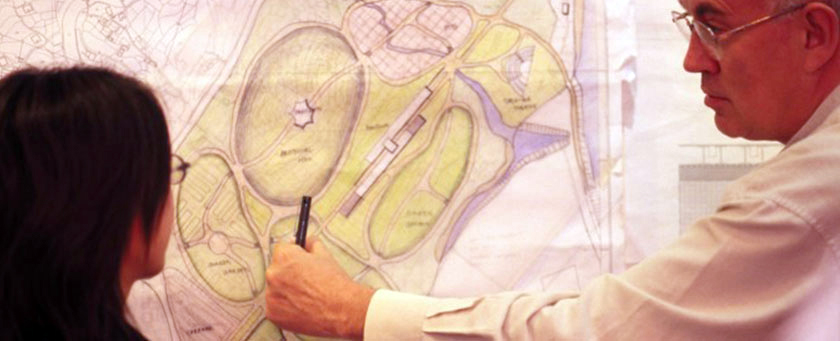If you are writing your grant proposal now and wish to ask for amounts for storage and backup, please be sure that your request will cover the cost of storage and backup that comply with HKU, funder, and journal requirements for RDM.
There are now copious methods of storage and backup. Those that come most easily to hand are personal laptops, smartphones, USB drives, etc. While these devices are very convenient, they hold risks of data loss and leakage. The above personal devices are usually not password protected, encrypted, backed up regularly, and the backups made are not usually checked for integrity. Innocently transmitted data can be easily stolen, or otherwise re-purposed for undesired consequences. HKU ITS gives Guidelines on Electronic Communications and Storing Personal Data on Portable Storage Devices, Personally-owned Computers and Public Cloud Services.
HKU Storage Options
HKU ITS offers these two options. One limitation to consider is that storage and access will end upon termination of HKU employment. Documents linked from below describe other terms and conditions.
- "Faculty and staff in departments subscribing to Microsoft Enrollment for Education Solutions (EES, previously called Microsoft Campus Agreement) are entitled the right to download and install Office 365 ProPlus on up to 5 personal machines (PC or Mac) and Office apps on up to 5 tablets (including Android, iPad, and Windows tablets) and 5 phones per user without additional cost. They can use Microsoft’s online cloud storage OneDrive for Business at the size of 5 TB.
- ITS Cloud is offered, fee-based, to HKU departments. "It is a scalable and flexible on-demand Virtual Machine (VM) hosting service managed by ITS. It is equipped with high availability (HA) feature and is under 24×7 monitoring in a well-controlled physical environment. "
Beyond ITS, please check with your unit, centre, department or faculty for storage and preservation options they might offer.
Cloud Options
Cloud options provide 24-hour access from anywhere. Disadvantages might include servers hosted in the US, which may mean that security services, such as the American National Security Agency (NSA), have access to your files. "Cloud Storage" discusses several more advantages and disadvantages. Comparisons are shown here,
Collaborative Environments
These enable you to share files securely with your colleagues in HKU and elsewhere. The sites below allow deposit of data, and enable collaborative environments.
Backup
It is too late to think of backup after your research data has been lost or rendered unusable. Costs and time needed for proper backup are likely to be small in comparison to re-creating research data again from scratch. Here is a List of Backup Software, and in comparison.
Making backups can be time consuming. You may wish to do complete backups at set intervals, and incremental backups on only those files that have changed, more frequently. Storing all backups in the same room with your "in production" files may defeat your purpose. Damage to this one room could then destroy all files and backups. Consider storing backups in off-site storage. Digital files may become unusable over time through. Bit rot or accidental error. The platform hosting your files may now be upgraded to a version that no longer supports the files you made in earlier versions of the software. Using non-propriety file types, or standard file types that can be opened on many different platforms will help minimize this risk. FileInfo can be searched by name of file type extension, to show which software can open this file type.
Guides
- Storing Your Data. Good practice advice from the UK Data Archive, covering storage, backing up, and ecurity, etc.
- Keeping research data safe. MANTRA. An interactive training module in the MANTRA course from the University of Edinburgh, covering storing, security, and backing up data.